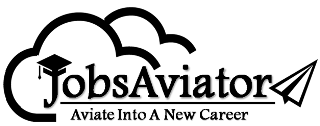When it comes to creativity, we are currently seeing an influx of it. That’s largely due to the COVID-19 pandemic that has seen a number of major cities in lockdown. This has left a number of people with nothing to do than tap into their creative minds.
A lot of that creativity has gone into video editing, and a lot is being seen. But unlike before when you needed certain software installed on your computers, today, as long as you have a smartphone, you’re good to go. You've obviously seen some videos in high speed, and maybe you've wondered how that happens.
Well, there are apps that can help you speed up or even slow down a video. If you had no idea what these apps are and would like to have them on your phone, you should read on. Info on what type of phone they are available for can be found below.

KineMaster
If you have $0.99 – around $39.99 to spend on a speed-up video app, then this is the app you should be looking at for your Android device. With this app, you get a stylish interface that is easy to use and you can easily edit videos with. The amount you see there are per item that you are looking to speed up.
The app is quite a powerful video editing app and is more advanced than most apps you see on this list. Critics, however, claim that the end result for the video you choose to edit is maybe not worth the price.
Lapse It
With these apps, your only expectation is the speed up and slow-motion effects. But what about stop motion effect? Well, that’s what sets this app apart from its competitors in the market. You have two versions of the app, however.
There’s the free version, which has quite a number of limitations on it. Then, there is the paid-for version, which you have to part with just $1.99 to access. The paid version has, of course, better experience and editing prowess than the free one.
Trakax
Trakax offers you something more than just speeding up videos. You can also add captions to this app. You can also add text, themes, and such. The best thing about this is that you won’t have a headache trying to figure it out; it is quite easy to use.
This app is available for free on the Google Play Store, and you can get it at any given moment. Plus, you get the desired results when you use this app to speed up your video. You won’t feel amiss with its abilities.
Perfect Video
As the name suggests, this is the perfect app for speeding up videos when you’re on an iOS interface. You have the ability to not only change the speed of the video, but also the sound effects, and such. And, the app is quite easy to use for anyone with or without technical know-how.
The app is available on the App Store for free, and you can get it at any time and begin your creative process.
SloPro
For this app, you have to cough up around $9.99 to have it on your phone. That is by no means cheap, but considering what you’re getting, it has value for money. You have an editing system that can speed up a video, and you also get some exciting slow-motion effects.
Unlike most of the apps that you get online today, with this app, you have no ads on your video. It also has an easy to share button that you can use to share your videos on Facebook and even YouTube.
TiltShift Video

Do you want an app that can help in stimulating time? How about the ability to perform slow motion? Well, this is the app you should be looking at as an iOS user. One of the best ideas about this app, and why you should have it, is that you can easily upload videos straight to your phone’s camera.
The app has another advantage that you would wish to know about – it comes in free of charge. The downside, however, is that it isn’t as professional as you may like. It has a lot of illustrations and animations.
Also Read: Best App to Add Music to a Video
Conclusion
Apps can do almost anything today, and that’s one thing you have to appreciate about living in the world at this time. You no longer have to wait hours for you to edit your videos. You can do it on your phone with the help of these apps for both iOS and Android phones.