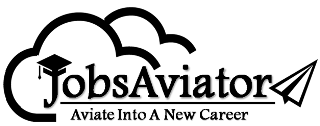Getting a job today is by far proving to feel more like a job of its own. Luckily, thanks to technology, you can easily search for jobs from the comfort of your own home.
Using Google to find jobs is fairly easy. In order to make it less time consuming there are few tips you can follow.
In this guide we will show you how to discover and apply for jobs near you, using Google.
How to Search for Jobs
As one of the biggest search engines in the world, Google has a lot of information about job vacancies. Using this search engine powerhouse to search and secure jobs is a great choice.
The best thing about Google is that you can find jobs near you. You have to be specific when searching through Google in order to find jobs quickly.
To start with, you have to be clear about where you want to work. For example, when you’re looking for a job in Chicago, you can go to Google and type in “jobs in Chicago”. You’ll get instant response as soon as you hit the search button.
You can go even further and narrow down your search by looking for the type of job that you want. For example, when you’re looking for a Plumber job in Chicago, type in “Plumber jobs in Chicago.” You will instantly see a list of jobs available in the area.
More Job Opportunities
One of the reasons you should look at Google to find jobs is the sheer amount of information that you’re likely to get. Along with jobs that have been posted on Google, you will also get information on job agencies in your area.
You will also see vacancies on sites such as LinkedIn for even more job opportunities.
When you decide to do a search through Google, you can also do a quick search. For example, you can search for Chicago-Google Careers. You will then get a list of careers that are advertised through the Google platform.
These are not always advertised on other recruitment platforms. They are also verified by Google, offering you security and peace of mind.
How to Apply for the Jobs
After you have located the jobs that you want, it will be time to apply for them.
Click on the job and read the instructions that are provided before you send in the application. With Google, you are likely to see a direct link to the website where the job is advertised. Clicking on this link will usually bring up a detailed job description.
Once you are redirected to the next page, you can see whether you are required to complete an application form or simply upload your CV and cover letter to the website.
Since the job is near you, some employers may even allow you to bring in the CV in person. If this is the case, there should be clear instructions of what to do. You need to ensure that you meet the job requirements before you apply for any job.
Also Read: Remote Salesforce Developer Jobs - How To Apply
Conclusion
Discovering jobs through Google offers ease and convenience. You can always do a quick job search at home or on the go.
Google will offer you all the information you need, including the correct links to apply for a job. Always be specific in order to save the time and hassle of scrolling through lots of different jobs.
You just need a good idea of the type of job you are looking for and your ideal location. Be sure to have your CV and Cover Letter ready in case an employer requests them.