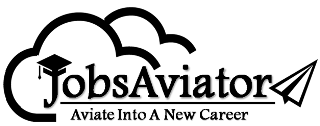Finding a place that scans documents is too much work, now you can scan documents with an app and save time. Remember the last time you were told to send a copy of your papers somewhere but you didn’t have your copier around to scan the document?
Or, when you were in the middle of a deal and all that was needed was your signature and you couldn’t because you couldn’t scan the document? Well, that may be a thing of the past today, thanks to smartphones you can scan on the go.
There have been a number of downturns when it comes to tech, but the upsides have been equally perfect. One of the ups is apps that can scan documents. Your mobile is mobile and you can carry your scanner everywhere you go. And send documents when you need.

CamScanner – Phone PDF Creator
One of the first places you want to land on when looking for a scanning app is the CamScanner that is also used as a PDF creator. You don’t have to wait for days to clear a deal just because you had to send your signature.
With over 100 million downloads to date, this one of the most popular mobile scan apps in the market. The app also goes ahead to allow you not only to scan the document but also to store the documents and sync.
Office Lens
The next app that you should use on this list is Office Lens. The catch with this app, however, is that it only integrates with Microsoft products. This is mainly because the app is designed and developed by the software giant.
One thing about the idea of integrating with Microsoft applications is that when you scan, the doc is turned into an image. With this app, you can send a professional MS Word easily. Not just MS Word, you can convert it to PDF and PowerPoint as well.
Mobile Doc Scanner 3 + OCR
The next app on this list uses OCR technology to scan the document you need –any type of document. Once the document is scanned it can then be transformed to PDF giving it a presentable look. As long as there is text on the document, this app will surely recognize it.
If you thought that was all, how about being able to adjust the brightness of the document? Plus, in addition to that, you have image correction tools – these tools help to detect borders. Your document, thanks to these tools will be legible than with just a quick scan.
Google Drive
Chances are you have heard of Google Drive, but not of its ability to scan documents. The best thing about Google drive is that you not only have to scan the documents you want to be scanned, but you can also save them well. The documents are stored in the cloud forever.

Once you have your documents saved, you can access them through using phrases or OCR technology. And one part of having your documents stored on Google is that you can easily access them from anywhere in the world.
Before, you would be required to travel with your documents or have them mailed to you, not anymore. Then Google also gives you the chance to share your documents, the scanned ones, and the rest with your audience.
You, of course, have the right to privacy as you can control who sees your documents and who doesn’t. You can always edit your documents at your own discretion whenever you feel like it.
Also Read: Apps That Speed Up Video
Conclusion
Small businesses were the ones that suffered a lot when all they had was the traditional stationary scanner. It would make it hard for them to send a signature anywhere and approve a deal whenever they were away from the office.
Today, however, with the advancement in technology, you can easily scan your documents and have them sent on time through your mobile phone.