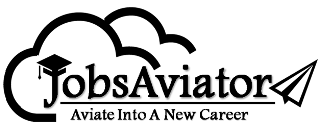Microsoft Outlook 2019 (MO-400) MO-400 - uCertify : Job Details
Microsoft Outlook 2019 (MO-400) MO-400
uCertifyJob Location : all cities,MO, USA
Practice and prepare for the MO-400 certification exam. Get AI-assisted hands-on training by expert instructors.
This Microsoft Outlook 2019 exam prep course has been specially designed to help you pass the prestigious MO-400 exam on your 1st attempt. The comprehensive course equips you with the essential skills required to utilize the full potential of Outlook 2019, empowering you to manage your emails, contacts, calendar, tasks, and more with ease. By the end of this Microsoft Outlook course, you'll have a solid understanding of Outlook's fundamentals like how to navigate the interface, create and manage various Outlook items, and customize your workspace.
Skills You'll Get- Navigate the Outlook interface, and understand its various components and functions
- Ability to create, edit, and manage different Outlook items
- Efficient in organizing, filtering, and searching emails, as well as managing junk mail
- Skilled in contact management by creating, editing, and organizing contacts
- Expertise in creating, assigning, and tracking tasks & using task lists and categories
- Effective calendar management by scheduling appointments, meetings, setting reminders, and managing different time zones
- Customize the Outlook interface, including the ribbon, toolbar, and other settings
Get the support you need. Enroll in our Instructor-Led Course.
15+ Interactive Lessons |81+ Quizzes |110+ Flashcards |110+ Glossary of terms
Gamified TestPrep48+ Pre Assessment Questions |49+ Post Assessment Questions |
- Summary
- Module A: Notes
- Module B: Using the Journal
- Summary
- Module B: Sharing items
- Module C: Outlook integration
- Summary
1
- Opening Outlook Items
- Using the Tell Me Box
- Collapsing a Group
- Marking Messages as Read/Unread
- Creating a Signature
- Creating and Copying a Task
- Creating a Recurring Task
- Assigning a Task
- Creating an Appointment
- Adding Holidays
- Changing the Calendar Color
- Customizing the Quick Access Toolbar
- Creating a Search Folder
- Creating a Folder
- Accessing Search Options
- Marking a Safe Sender
- Configuring AutoArchive Defaults
- Setting Automatic Out-of-Office Replies
- Viewing the Journal
- Changing the Permissions of a Folder
It is a basic certification program run by Microsoft that validates your skills and expertise in Outlook 2019. Covers the fundamental features of Outlook like email management, contact management, calendar management, and task management.
Get Organized With This MS Outlook CertificationEnhance your productivity, streamline your tasks, and stay organized.
CHFI v8 - Computer Hacking Forensic InvestigatorCompTIA Healthcare IT Technician CompTIA Healthcare IT Technician ISBN: 978#######586 pearson-HIT-001-complete
CompTIA Advanced Security Practitioner CompTIA Advanced Security Practitioner ISBN: 978#######206 pearson-cas-002-complete
#J-18808-Ljbffr